Remove Filter Instantly - Bring Back Your Photo's True Look with AI Precision
Deepfake Maker's Remove Filter tool lets you erase unwanted filters and effects from your images, restoring their authentic colors and details. Perfect for photos affected by heavy edits, this AI-powered tool makes your pictures look natural again in seconds.
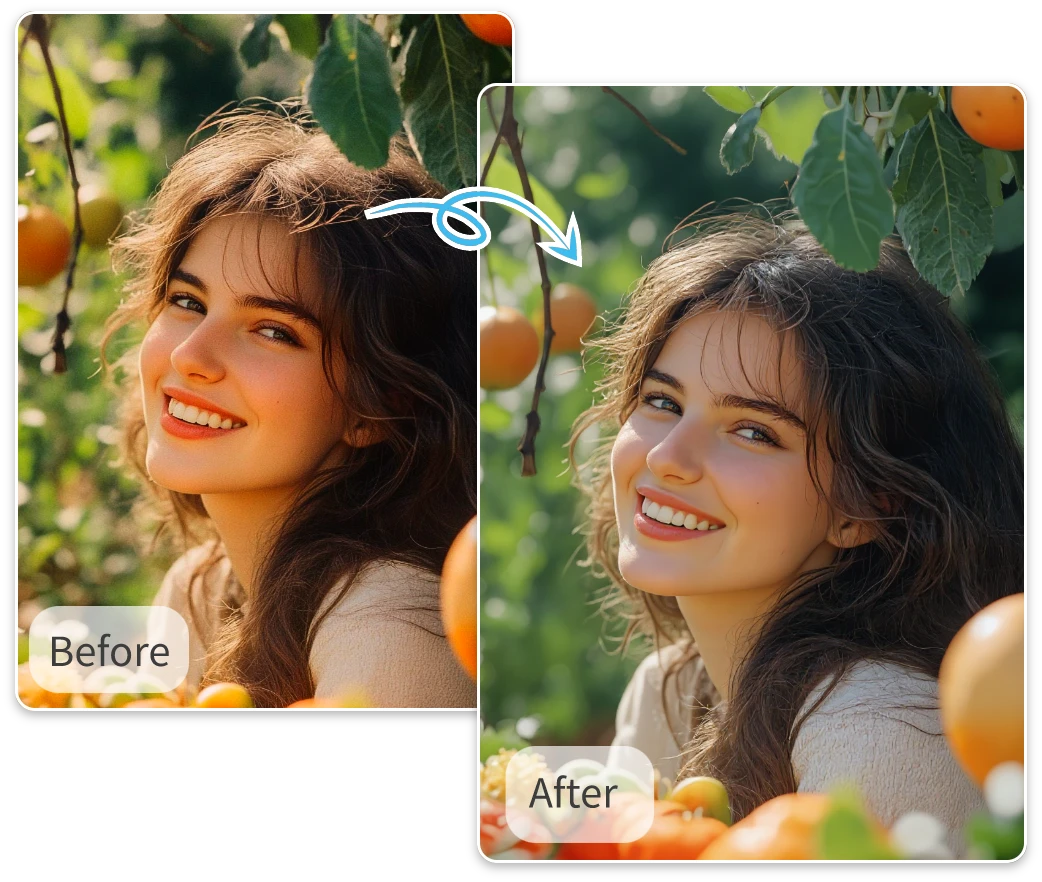
Remove Filter Instantly - Bring Back Your Photo's True Look with AI Precision
Deepfake Maker's Remove Filter tool lets you erase unwanted filters and effects from your images, restoring their authentic colors and details. Perfect for photos affected by heavy edits, this AI-powered tool makes your pictures look natural again in seconds.
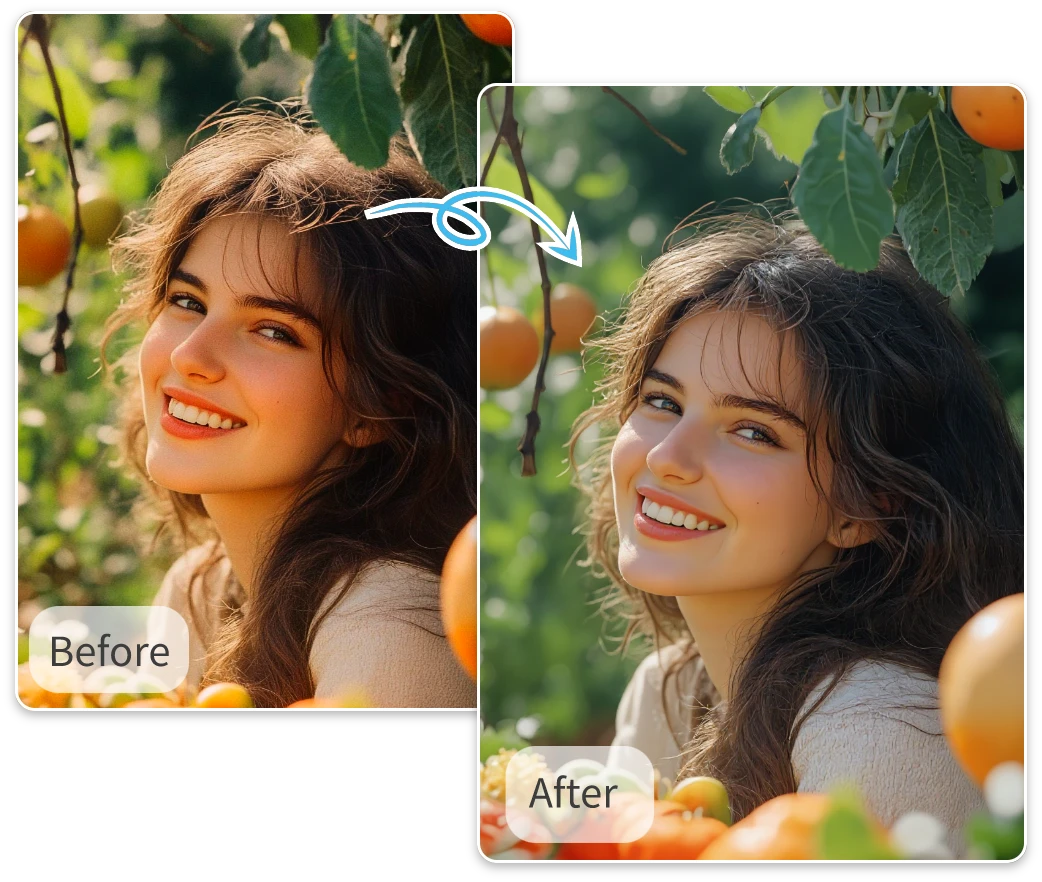
Remove Filter from Images – Reveal True and Natural Looks
Use Remove Filter by Deepfake Maker to recover your image’s natural appearance in seconds. Fast, precise, and secure online tool.
0/200

Follow These Steps to Use Remove Filter Easily
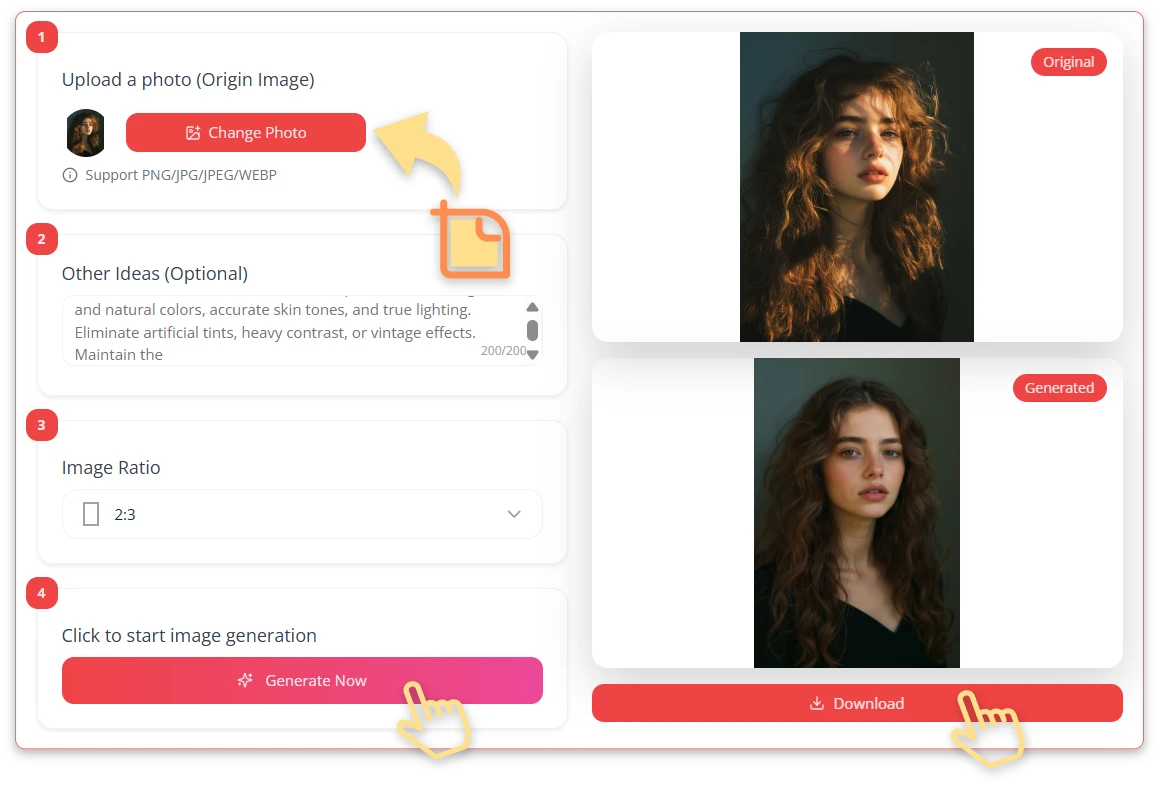
Upload Your Photo
Choose the photo with an unwanted filter from your device and upload it to our secure Remove Filter platform.
Apply Remove Filter AI
Deepfake image maker AI will detect the applied filter, tone adjustments, and overlay effects, then reverse them intelligently while preserving the original details.
Download and Save
In seconds, you'll receive your restored, natural-looking image. Download it instantly and keep your photo free from unwanted edits.
Explore Remove Filter Features That Make a Difference
Restore Original Colors
Remove unwanted color overlays of your images without losing sharpness.
Reverse Editing Effects
Eliminate filter-induced grain, blur, or contrast distortions for a clean, authentic look.
Maintain High Resolution
Our Remove Filter AI ensures your photo stays crisp and clear after restoration.
Private Processing
Images are processed securely, and no data is stored after completion.
See How Remove Filter Works in Real-Life Use Cases
Professional Photo Recovery with Advanced Filter Removal

Boost Social Media Authenticity by Removing Filters
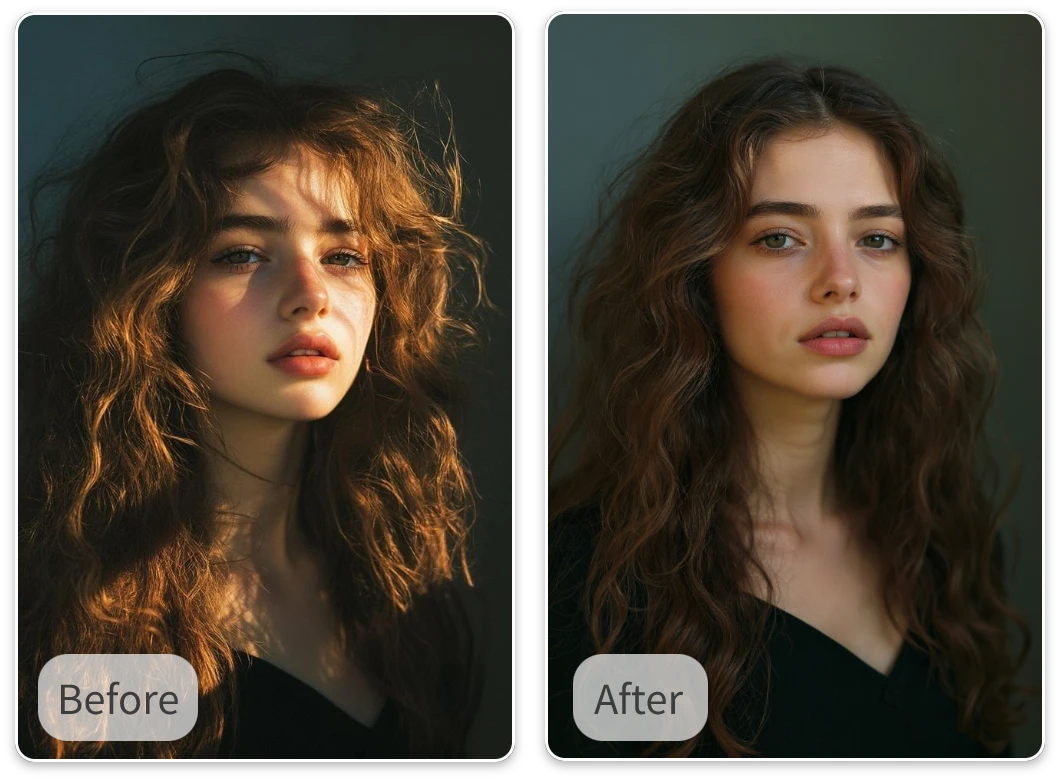
Restore Old Memories with Intelligent Filter Removal

Accurate Art References from Clean, Filter-Free Photos

Professional Photo Recovery with Advanced Filter Removal

Boost Social Media Authenticity by Removing Filters
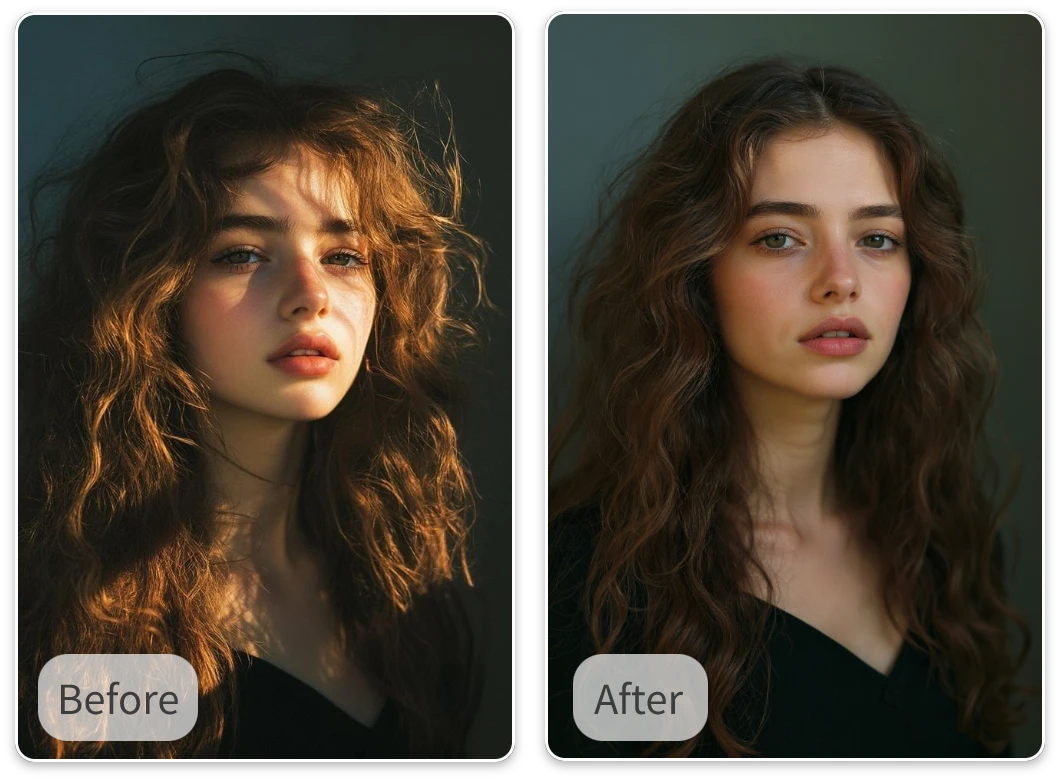
Restore Old Memories with Intelligent Filter Removal

Accurate Art References from Clean, Filter-Free Photos

Frequently Asked Questions
User Reviews of AI Remove Filter

Sarah
"I had a batch of photos from a trip that my friend had over-edited with filters. This tool worked amazingly well to bring them back to life."

Land
"As a photographer, I sometimes get images from clients that already have Instagram filters. Remove Filter lets me work with clean originals again."

Maya P.
"I wanted my selfies to look more natural. Deepfake Maker’s Remove Filter gave me exactly that without making my face look dull."

Daniel
"I use this for e-commerce images. Customers need to see the real product, not a color-altered version. Works perfectly."
Bring Back Natural Tones and Sharp Details with Powerful Remove Filter Tool!
Transform over-edited images into authentic, high-quality photos in moments.
