Watermark Remover Online to Instantly Clean Your Photos
Effortlessly erase any watermark from your photos in seconds with our advanced AI. Enjoy flawless, seamless results thanks to precise watermark detection and pixel-perfect restoration.
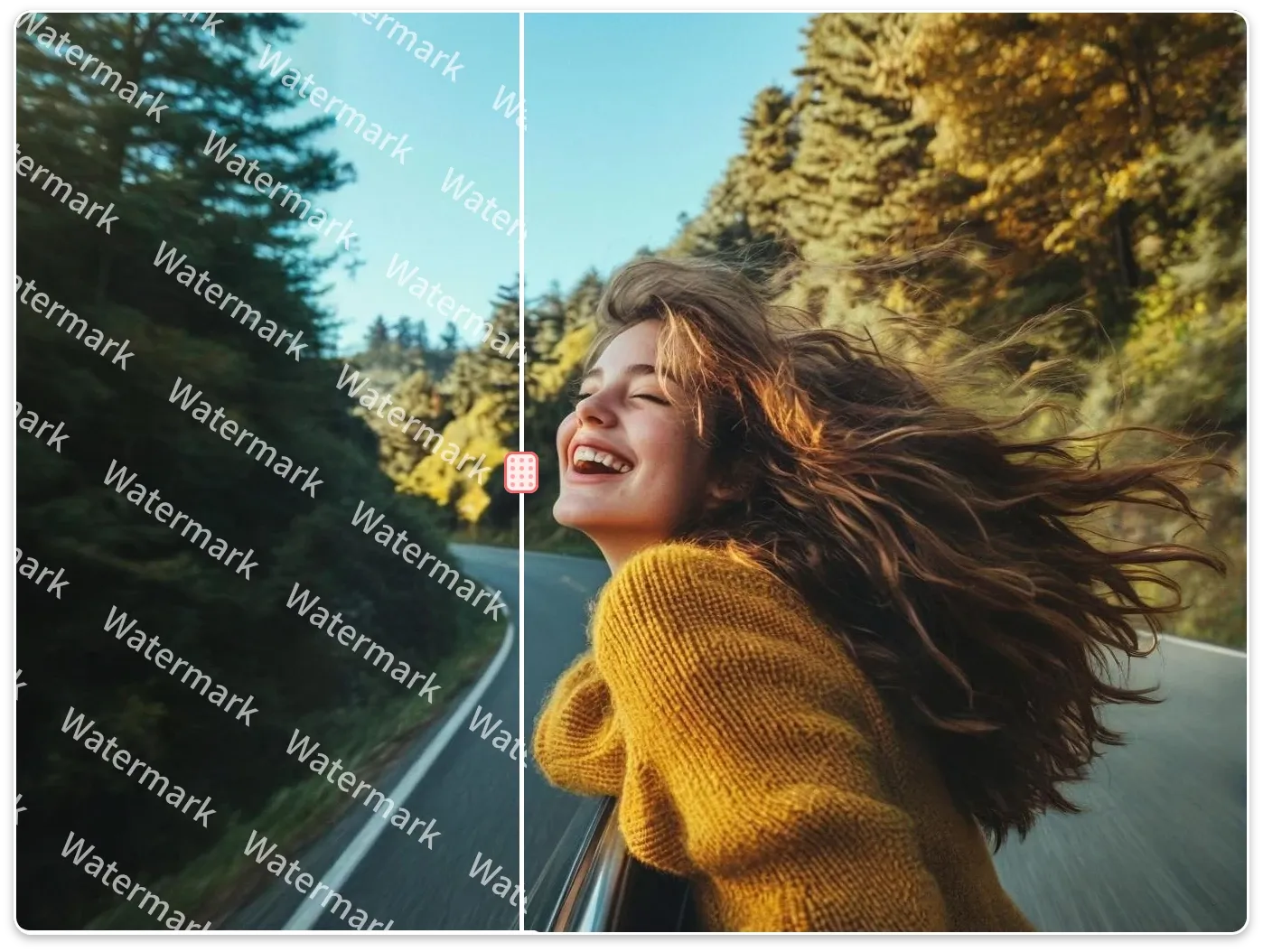
Drag or drop your image here to upload
Supported formats:
JPGJPEGPNGWEBPHow to Use Watermark Remover for Spotless Results
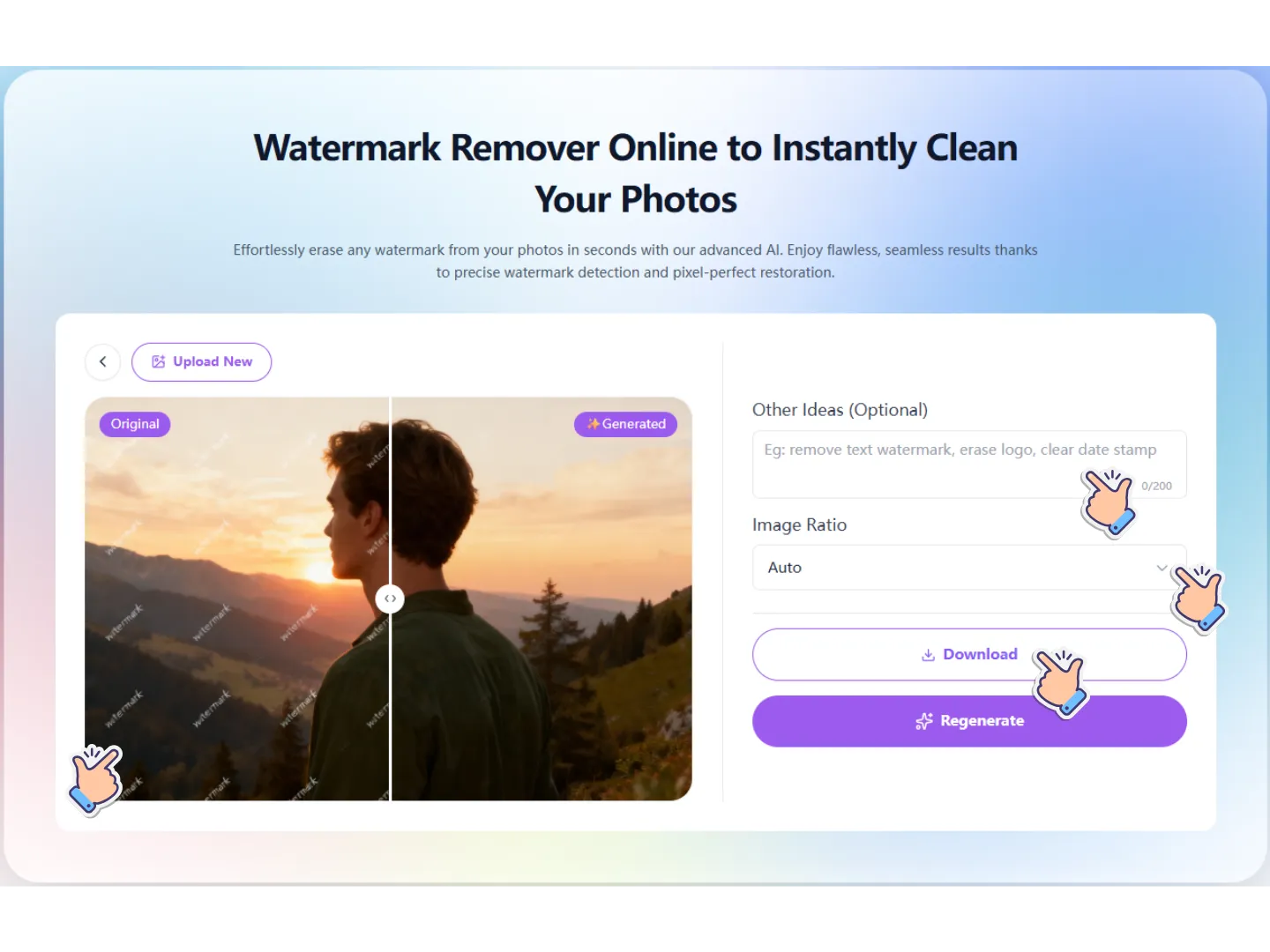
Upload Your Image
Start by selecting the image you want to edit. Our watermark remover online supports JPG, PNG, and other popular formats, so you can upload from your device or cloud storage without hassle.
Select Proportions or Add Other Ideas
Adjust the image ratio or include additional creative ideas to guide the AI. The deepfake image AI watermark remover will analyze your settings to achieve precise, clean, and natural removal.
Click Generate and Save Your Clean Image
Once configured, click "Generate." In seconds, the tool removes watermark from photo with perfect accuracy. Download your high-quality, watermark-free image ready for any use.
Explore Features of the Advanced Watermark Remover Online
Get Seamless, Clean Image Results with AI Watermark Remover
Our AI blends removed areas so perfectly that no one can tell the watermark was ever there. The clean, seamless finish makes your photos look untouched and professional.
Remove Watermark from Photo in Seconds Without Quality Loss
Speed and quality go hand in hand. In just seconds, the deepfake image AI watermark remover processes your photo while keeping every pixel sharp and vibrant.
Enjoy Pinpoint Watermark Detection and Accurate Editing
The system scans your image for watermark shapes, colors, and patterns with unmatched precision, targeting only the mark without affecting surrounding areas.
Use Watermark Remover Online Anytime & Anywhere
Whether on desktop or mobile, our watermark remover online works in any modern browser—no installations or heavy software required.
Top Use Cases for Watermark Remover in Daily Projects
Remove Watermark from Photo for Custom Mobile Wallpapers
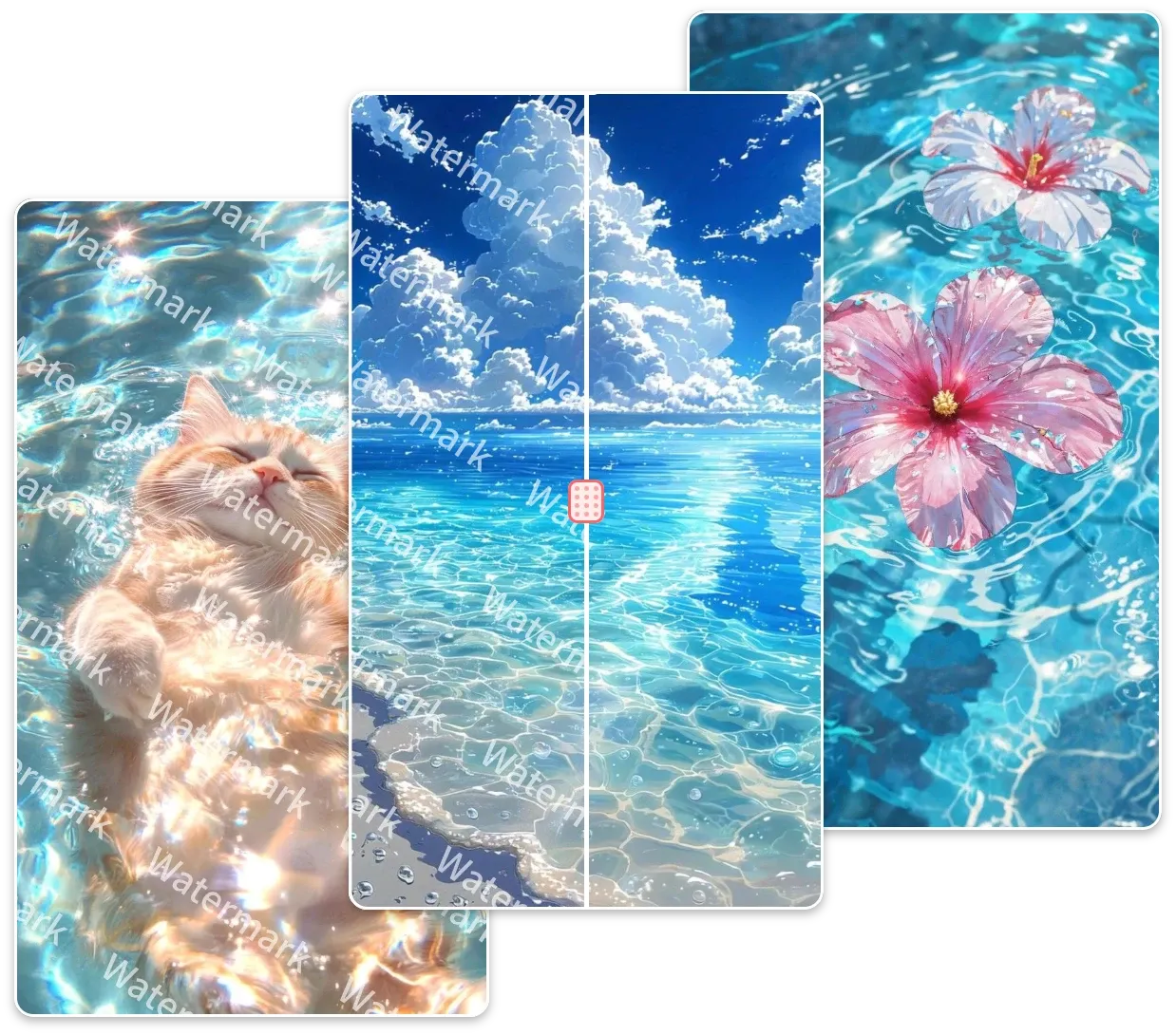
Get Crystal-Clear Images with High-Resolution Watermark Removal

Erase Website Download Watermarks Easily and Quickly

Collect Creative Ideas Without the Watermark Distraction

Prepare Product Photos by Removing Watermarks from Listings

Cleanly Remove Product Logos for a Professional Look

Remove Watermark from Photo for Custom Mobile Wallpapers
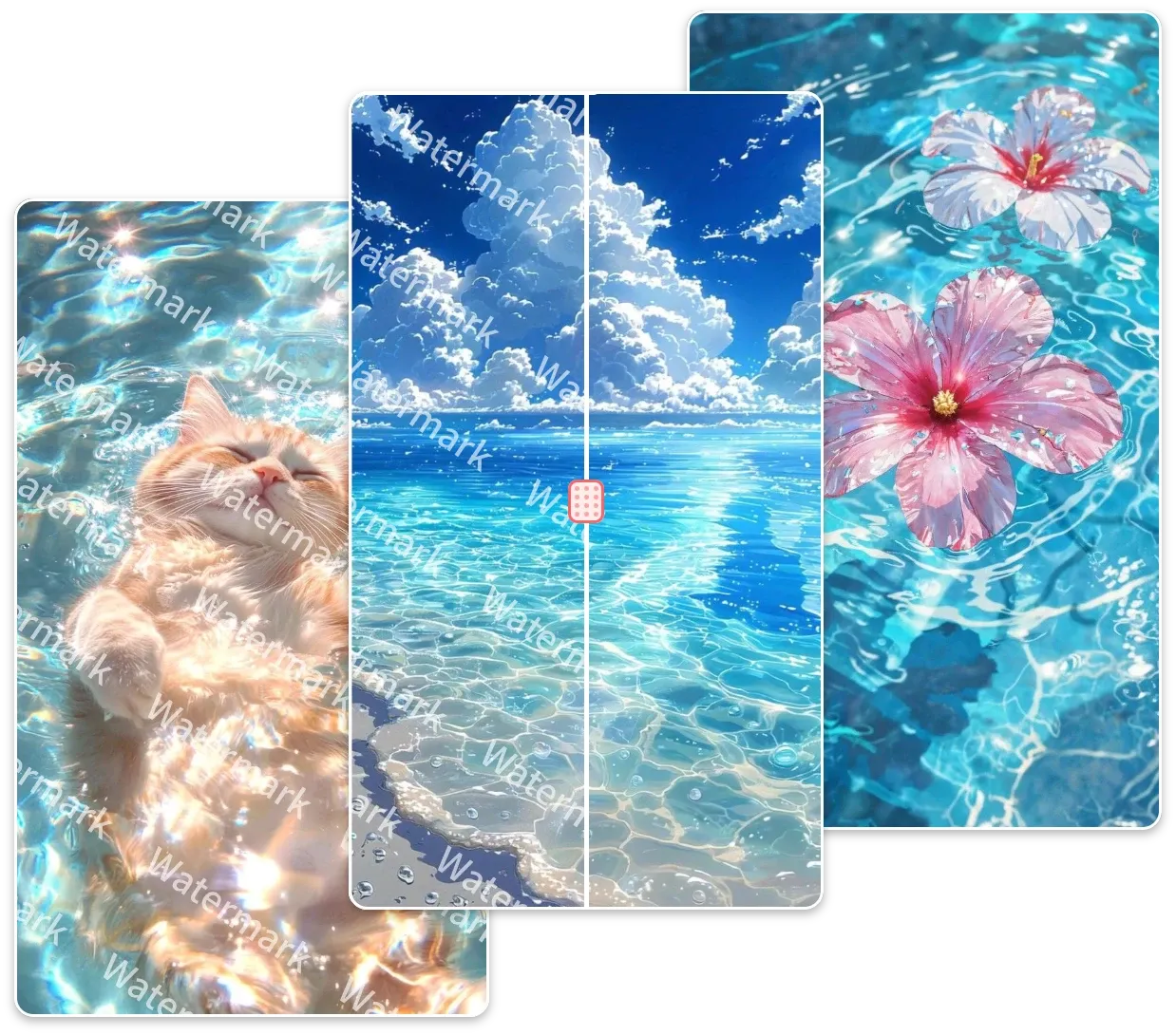
Get Crystal-Clear Images with High-Resolution Watermark Removal

Erase Website Download Watermarks Easily and Quickly

Collect Creative Ideas Without the Watermark Distraction

Prepare Product Photos by Removing Watermarks from Listings

Cleanly Remove Product Logos for a Professional Look

Watermark Remover FAQ – Everything You Need to Know
User Reviews of AI Watermark Remover

Mark T.
"This watermark remover cleaned my images perfectly in seconds. The results were so natural—nobody could tell it was edited."

Sarah K.
"I’ve tried many tools, but this is the only one that detected the watermark precisely and removed it without blurring my photo."

Kevin L.
"As a blogger, I need clean images fast. The deepfake image AI watermark remover is my go-to—fast, accurate, and reliable."

Jasmine
"An old family photo had a big watermark. This tool erased it seamlessly, restoring it to its original beauty. Try it now!"
Get Flawless, Watermark-Free Images in One-Click!
Pinpoint accuracy ensures spotless results without losing detail.
